AIM Triton
This is a long rant about AOL's New AIM, so get your reading glasses ready:

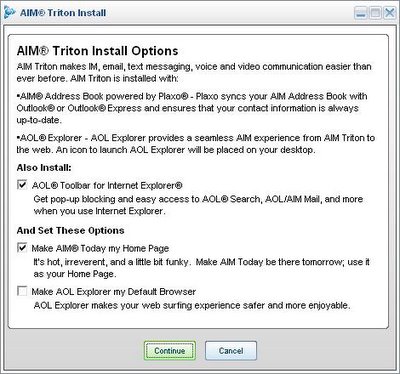 Something that's bugging me about this is that regardless of weather or not you check to make AOL Explorer your Default Browser, It still makes itself your Default Browser.
Something that's bugging me about this is that regardless of weather or not you check to make AOL Explorer your Default Browser, It still makes itself your Default Browser. Next, during the install Routine, it adds a File called "HostManager" to your Startup Section of the Registry.
Next, during the install Routine, it adds a File called "HostManager" to your Startup Section of the Registry.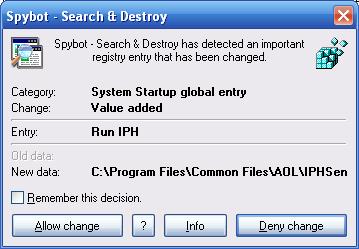 It then adds another Program to your startup section called "Run IPH."
It then adds another Program to your startup section called "Run IPH."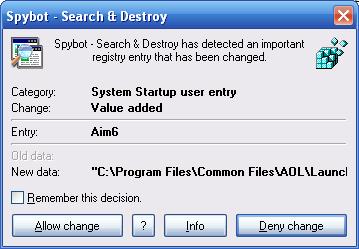 Then, AIM adds itself to your Startup Section Without Asking Your Permission!
Then, AIM adds itself to your Startup Section Without Asking Your Permission!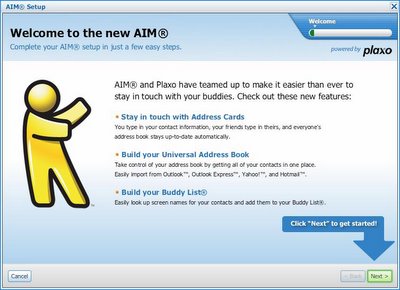 When the software is done installing, You are presented with the so-called "friendly" interface for setting up AIM. It looks as though AOL has acquired plaxo, based on the little "powered by PLAXO" icon in the top right-hand corner.
When the software is done installing, You are presented with the so-called "friendly" interface for setting up AIM. It looks as though AOL has acquired plaxo, based on the little "powered by PLAXO" icon in the top right-hand corner.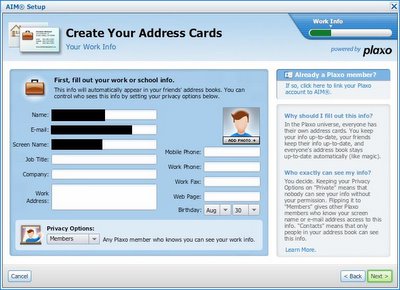 You are then asked to fill out rather personal information. Part of the thing that bothers me here is that I have never heard of this Company (Plaxo, not AOL) before, and debated in my head weather or not to fill this stuff out. I filled it out with John Doe information.
You are then asked to fill out rather personal information. Part of the thing that bothers me here is that I have never heard of this Company (Plaxo, not AOL) before, and debated in my head weather or not to fill this stuff out. I filled it out with John Doe information. As if telling the world who your Boss is isn't bad enough, you then are asked to fill out Your Home information.
As if telling the world who your Boss is isn't bad enough, you then are asked to fill out Your Home information.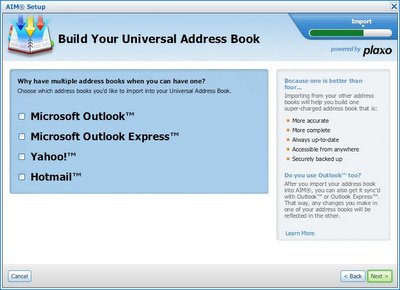 Plaxo then wants to know the names, address, and other knick-knack personal information regarding your Contact lists in Outlook, Outlook Express, Yahoo! Mail, and MSN Hotmail.
Plaxo then wants to know the names, address, and other knick-knack personal information regarding your Contact lists in Outlook, Outlook Express, Yahoo! Mail, and MSN Hotmail.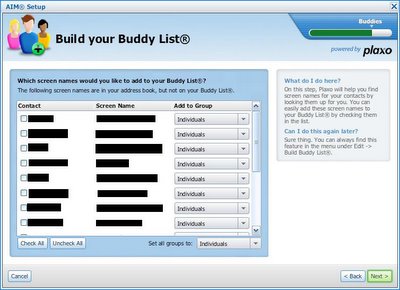 As if that weren't bad enough, you are then Prompted to Import all of your contacts into your Buddy List.
As if that weren't bad enough, you are then Prompted to Import all of your contacts into your Buddy List.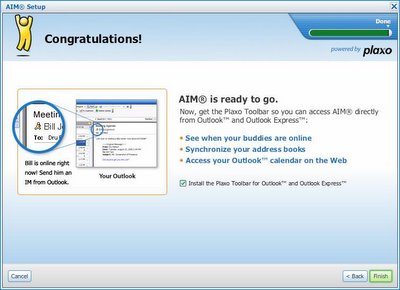 You are then informed that Setup is complete and all of the so-called "benefits" of having one universal address Book. You can also choose if you want to install the Plaxo Toolbar in Outlook and Outlook Express. Regardless of weather you Check it or not, the toolbar is installed.
You are then informed that Setup is complete and all of the so-called "benefits" of having one universal address Book. You can also choose if you want to install the Plaxo Toolbar in Outlook and Outlook Express. Regardless of weather you Check it or not, the toolbar is installed.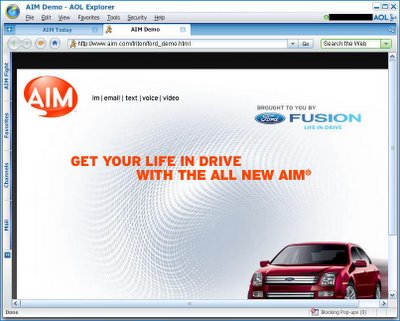 In the automaticlly-launched AOL Explorer, Some very-flashy (literally, the entire thing is done in Macrodobe Flash) Advertisements liter your screen. Who would have thought that Ford would sponsor AOL!?
In the automaticlly-launched AOL Explorer, Some very-flashy (literally, the entire thing is done in Macrodobe Flash) Advertisements liter your screen. Who would have thought that Ford would sponsor AOL!? AOL's IM Start Page demonstrated the New features of AIM Triton.
AOL's IM Start Page demonstrated the New features of AIM Triton.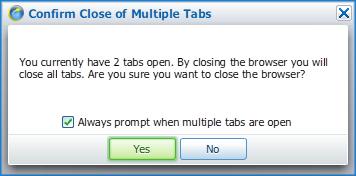 What comes up when you try to close the Browser. Firefox, Mozilla, and Camino have something similar to this, but the thing that bothers me is the Second Sentence: "By Closing the browser, you will Close all Tabs." Well, duh!
What comes up when you try to close the Browser. Firefox, Mozilla, and Camino have something similar to this, but the thing that bothers me is the Second Sentence: "By Closing the browser, you will Close all Tabs." Well, duh!
 This is the AIM Triton Main Windows. Let's play "Find the Ads!" I spy with my little eye... Two ads in that small bottom section alone.
This is the AIM Triton Main Windows. Let's play "Find the Ads!" I spy with my little eye... Two ads in that small bottom section alone. As we all know, AOL is infamous for adding many unwelcome Desktop Icons to the Windows, Mac, Linux, whatever Desktop. This is the "Before" Screenshot.
As we all know, AOL is infamous for adding many unwelcome Desktop Icons to the Windows, Mac, Linux, whatever Desktop. This is the "Before" Screenshot.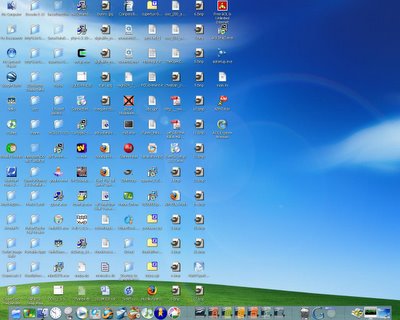 This is the "After" Screenshot. Note that there is also the infamous "Free AOL and Unlimited Internet" Icon on your Start Menu.
When you try to uninstall the Product, it does an awful job. I had to manually clean out the Registry from all 30 References to "AOL," and All 8 References to "AIM" from the System Registry.
It's obvious: Don't even think about the new AIM. It's going to completely screw over your computer with junk you didn't even ask for.
This is the "After" Screenshot. Note that there is also the infamous "Free AOL and Unlimited Internet" Icon on your Start Menu.
When you try to uninstall the Product, it does an awful job. I had to manually clean out the Registry from all 30 References to "AOL," and All 8 References to "AIM" from the System Registry.
It's obvious: Don't even think about the new AIM. It's going to completely screw over your computer with junk you didn't even ask for.


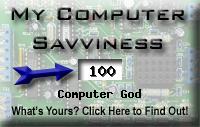

2 comments:
yeah, it does s***. i also can not find a d*** way to import your own buddy icon, and have to use their c***** ones.
I unknowingly downloaded the horror that is AIM Triton and I need help with a clean uninstall so I can start using good ol' fashioned AIM again. Would you be willing to drop me a quick e-mail telling me all of Triton's hiding places asides from the ones easily found via the search function? I use Windows XP. Thanks in advance for being awesome. -darksun2 at AOL dot com
Post a Comment