(Another) Bug in Windows...
I have found yet another bug in Windows. This one has to do with the Windows Task Manager. Let's take a look:
This is your standard Windows Task Manager dialogue, in the Networking Tab.
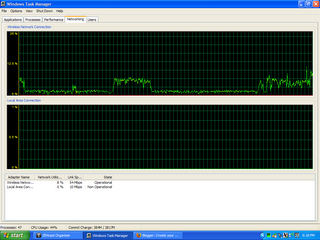 In order for the bug to present itself, the window must be maximized.
In order for the bug to present itself, the window must be maximized.
 Double click on the tab bar. This makes the current tab's contents full screen.
Double click on the tab bar. This makes the current tab's contents full screen.
 This window, however, is just that. A Window. That means you can move it around. Move the window around, until a good portion is hidden, as seen in the picture above.
This window, however, is just that. A Window. That means you can move it around. Move the window around, until a good portion is hidden, as seen in the picture above.
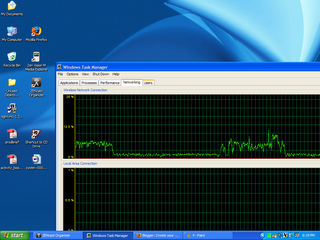 Double click on the window to bring it out of pseudo-full-screen mode.
Double click on the window to bring it out of pseudo-full-screen mode.
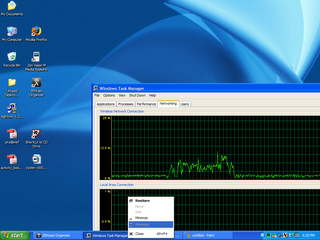 The bug, is that the window is still maximized, as seen (You can't re-maximize a maximized window). The only way to restore it is to right click on the program's button and choose restore. You can also double click on the Title Bar.
The bug, is that the window is still maximized, as seen (You can't re-maximize a maximized window). The only way to restore it is to right click on the program's button and choose restore. You can also double click on the Title Bar.
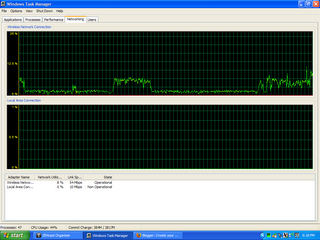 In order for the bug to present itself, the window must be maximized.
In order for the bug to present itself, the window must be maximized.
 Double click on the tab bar. This makes the current tab's contents full screen.
Double click on the tab bar. This makes the current tab's contents full screen.
 This window, however, is just that. A Window. That means you can move it around. Move the window around, until a good portion is hidden, as seen in the picture above.
This window, however, is just that. A Window. That means you can move it around. Move the window around, until a good portion is hidden, as seen in the picture above.
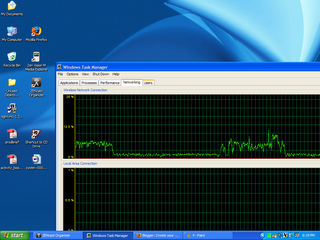 Double click on the window to bring it out of pseudo-full-screen mode.
Double click on the window to bring it out of pseudo-full-screen mode.
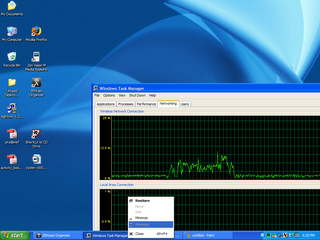 The bug, is that the window is still maximized, as seen (You can't re-maximize a maximized window). The only way to restore it is to right click on the program's button and choose restore. You can also double click on the Title Bar.
The bug, is that the window is still maximized, as seen (You can't re-maximize a maximized window). The only way to restore it is to right click on the program's button and choose restore. You can also double click on the Title Bar.
While this isn't a serious bug, and people are not likely to stumble across it, Windows has been out for six years. Microsoft should have been able to change the few lines of code that it takes to fix this.
1 comment:
psshhh, windows?
Oh, check this out - it's SICK.
http://www.techeblog.com/index.php/tech-gadget/video-home-built-robotic-sentry-gun
Post a Comment